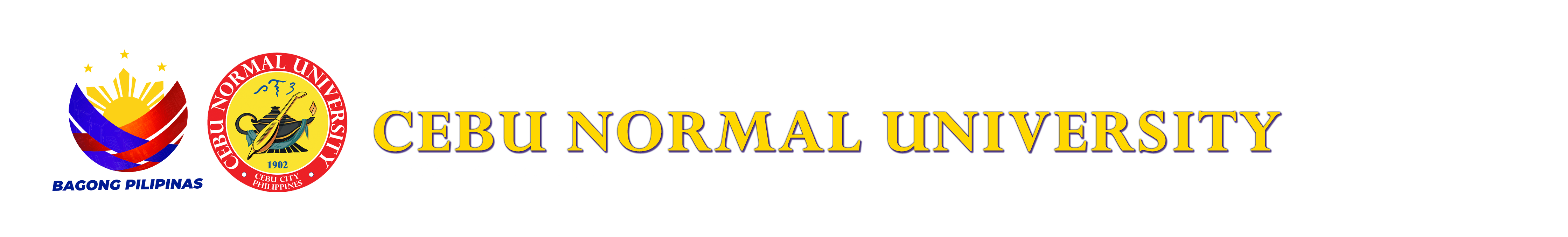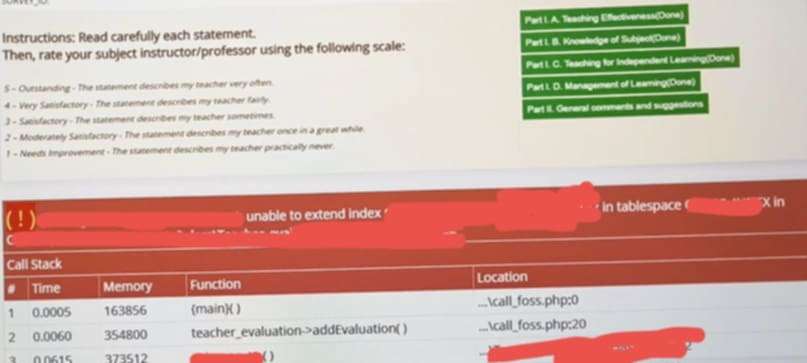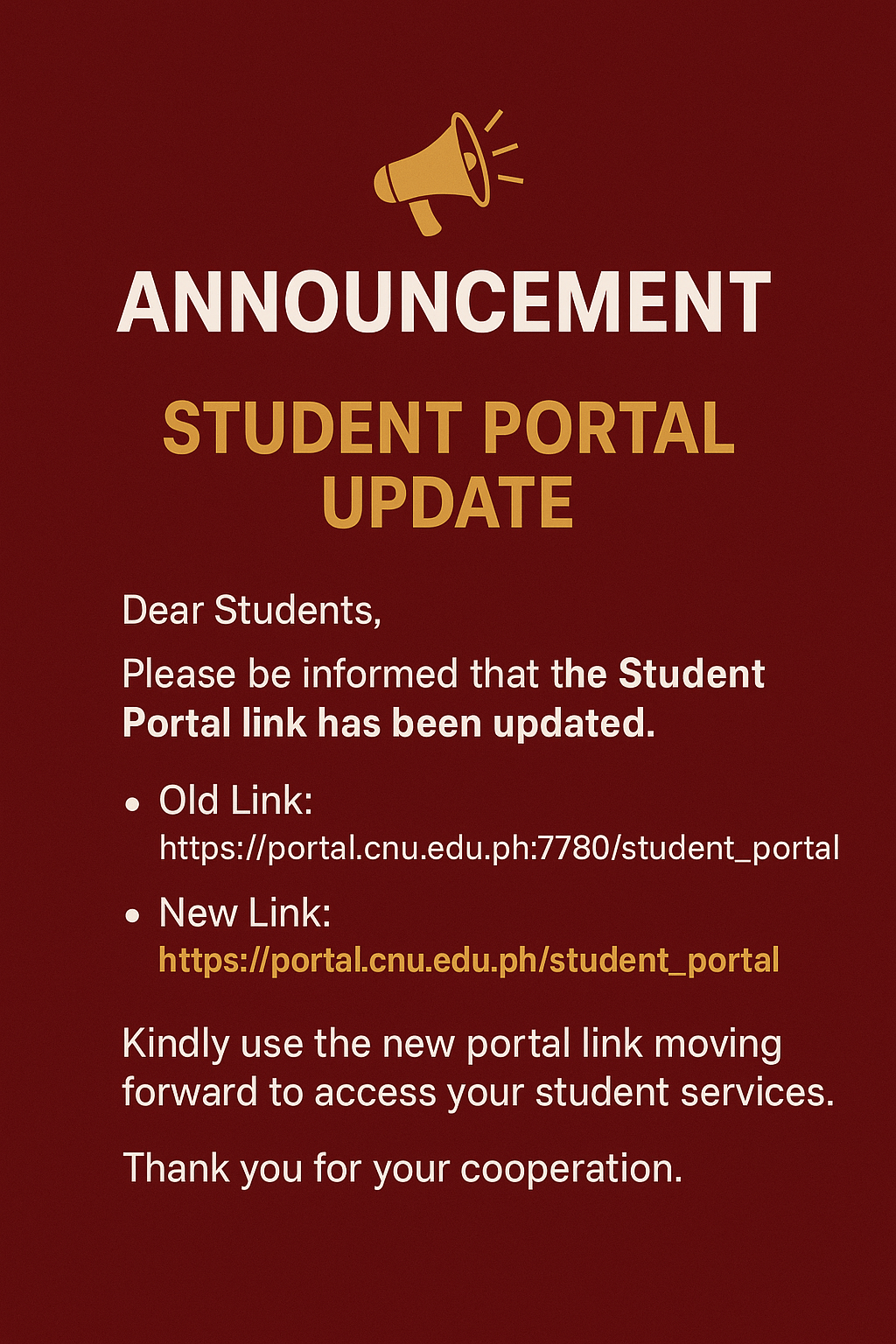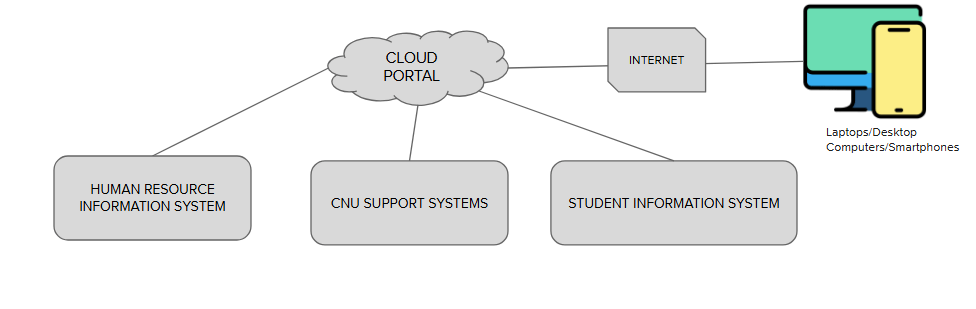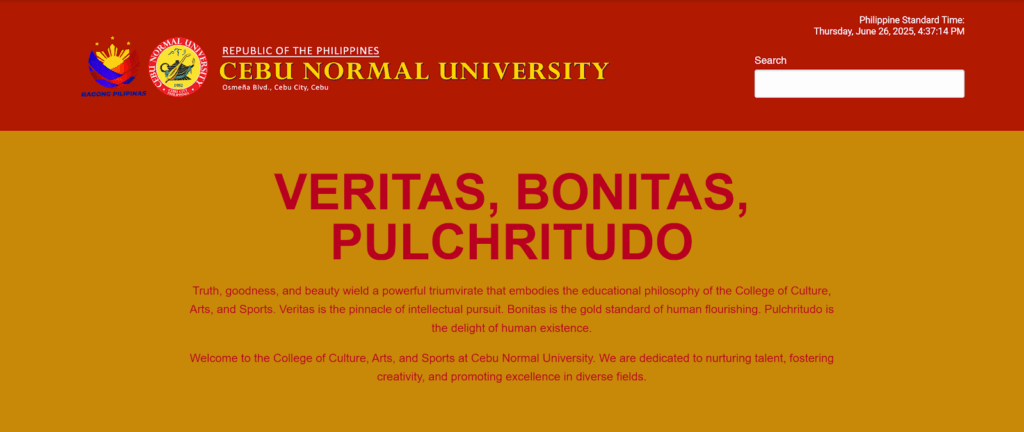
Welcome to the ICT UNIT at
Cebu Normal University
Your Partner in Innovation at CNU
The Information and Communication Technology Office (ICTU) of Cebu Normal University is committed to enhancing your academic journey through dependable, innovative, and forward-thinking technology solutions. We’re here to support and empower the CNU community—students, faculty, and staff—every step of the way.
Empowering the CNU Community
Tailored Technology Solutions for Every Member of the University
The Information and Communication Technology Office of Cebu Normal University is committed to addressing the distinct needs of students, faculty, researchers, and administrative personnel.
Recognizing the diverse needs within the academic environment, ICTU provides tailored technology solutions that enhance instruction, research, and operations. As a proactive partner, ICTU advances the university’s mission through innovative, efficient, and reliable IT services.
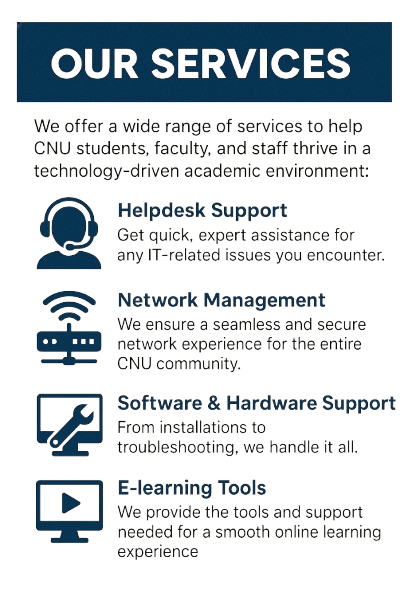
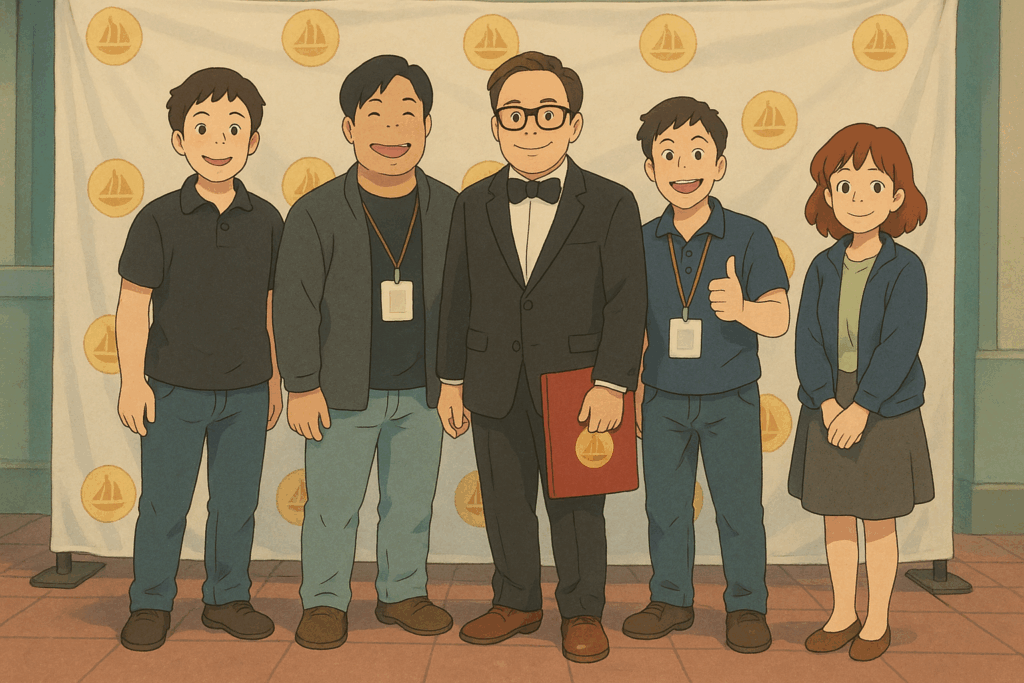
How We Work with You
At ICTU, We Believe in Collaboration
We don’t offer one-size-fits-all solutions. ICTU collaborates with each department to develop tailored IT strategies enhancing network performance, securing digital platforms, and delivering the right technology solutions for the CNU community.
PROJECTS

Experience the impact of customized IT Services designed to elevate both academic and administrative functions at Cebu Normal University. With a trusted technology partner committed to enhancing productivity, collaboration, and institutional excellence, the transtion into the digital era is seamless and strategic
Meet Our Partners
Our commitment to exceptional service is amplified by collaborations with leading technology providers who share our vision and dedication to delivering innovative solutions and top-tier support:

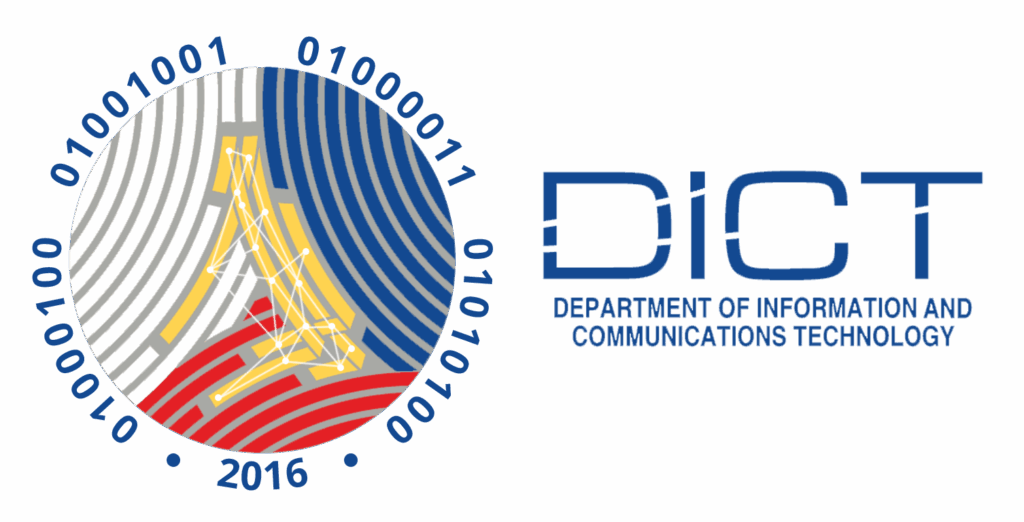


User Guides
Unlocking Success with The Right IT Partner In today’s digital age, technology is the backbone of business operations. The question isn’t whether your office needs IT support but how to find the perfect partner to fuel growth, productivity, and success – Get a free Assessment! –
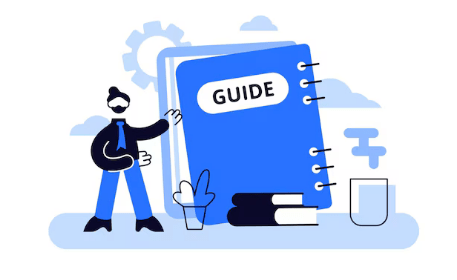
For more details, you may contact: icto@cnu.edu.ph